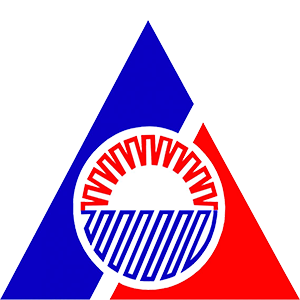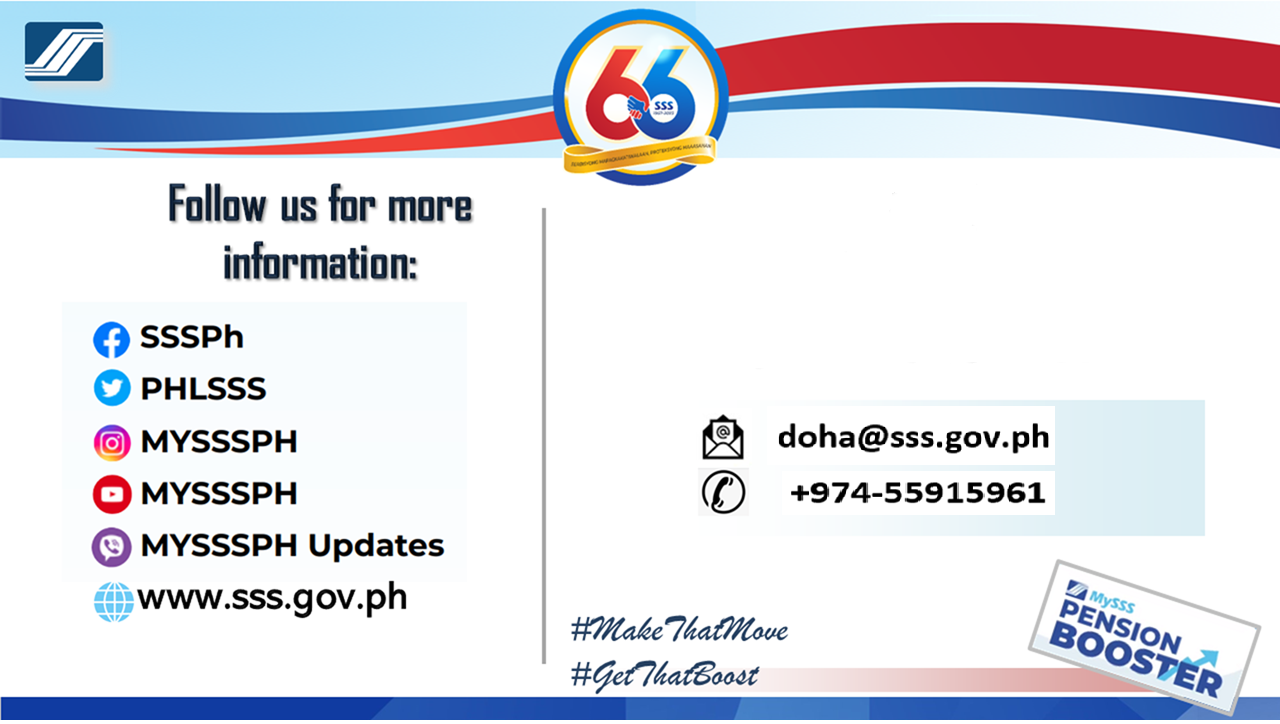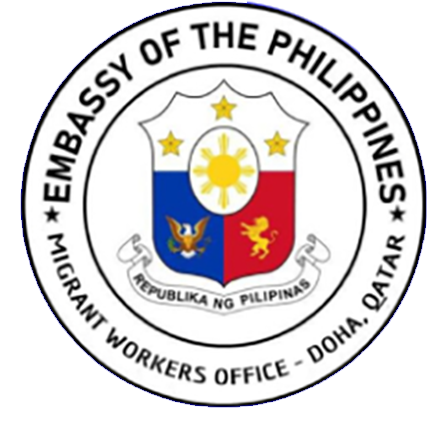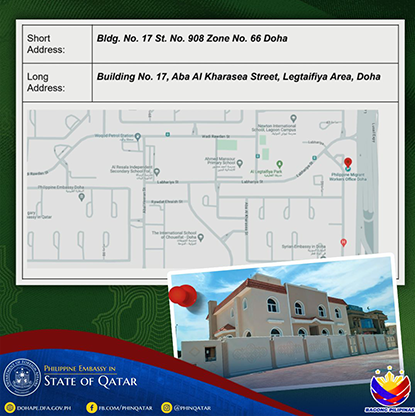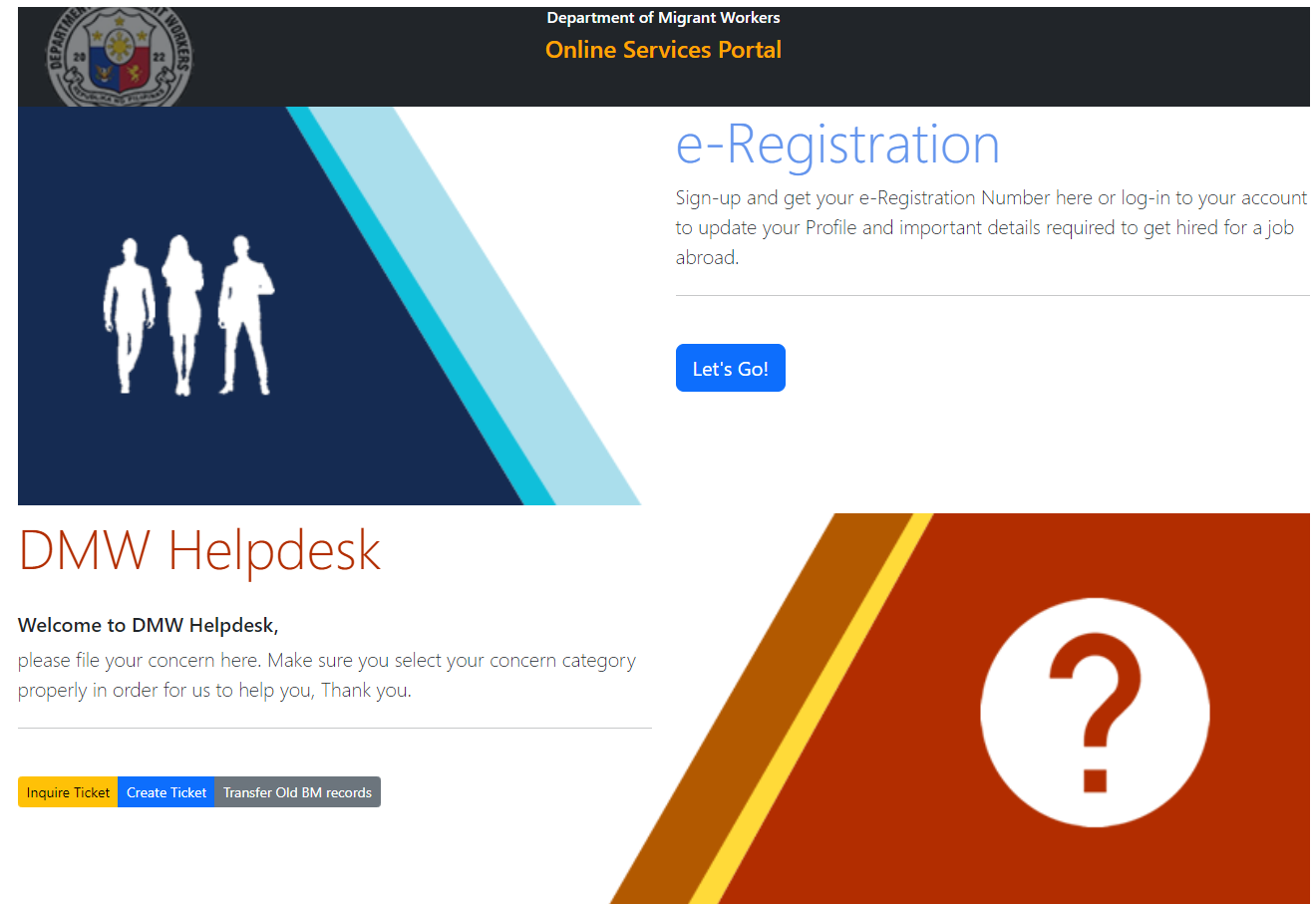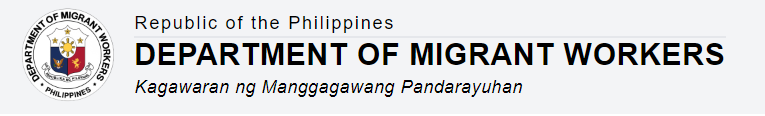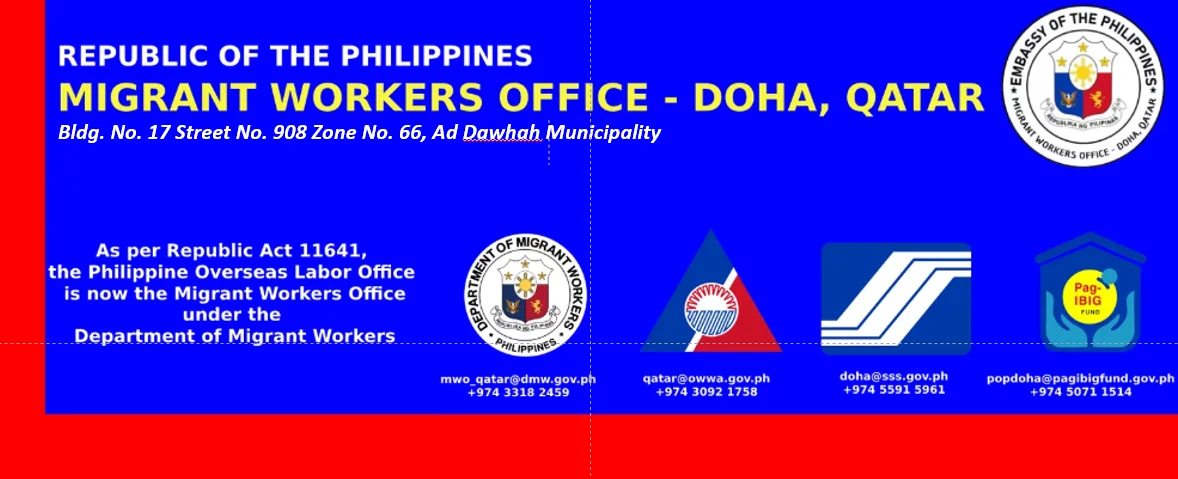
33182459 - OEC/BM Concerns)
50540707 - (MWOFRC/Shelter)
30921758 - (OWWA Concerns)
51184242 - (ATN - Assistance-to-Nationals)
55915961 - SSS
50711514 - PAG-IBIG
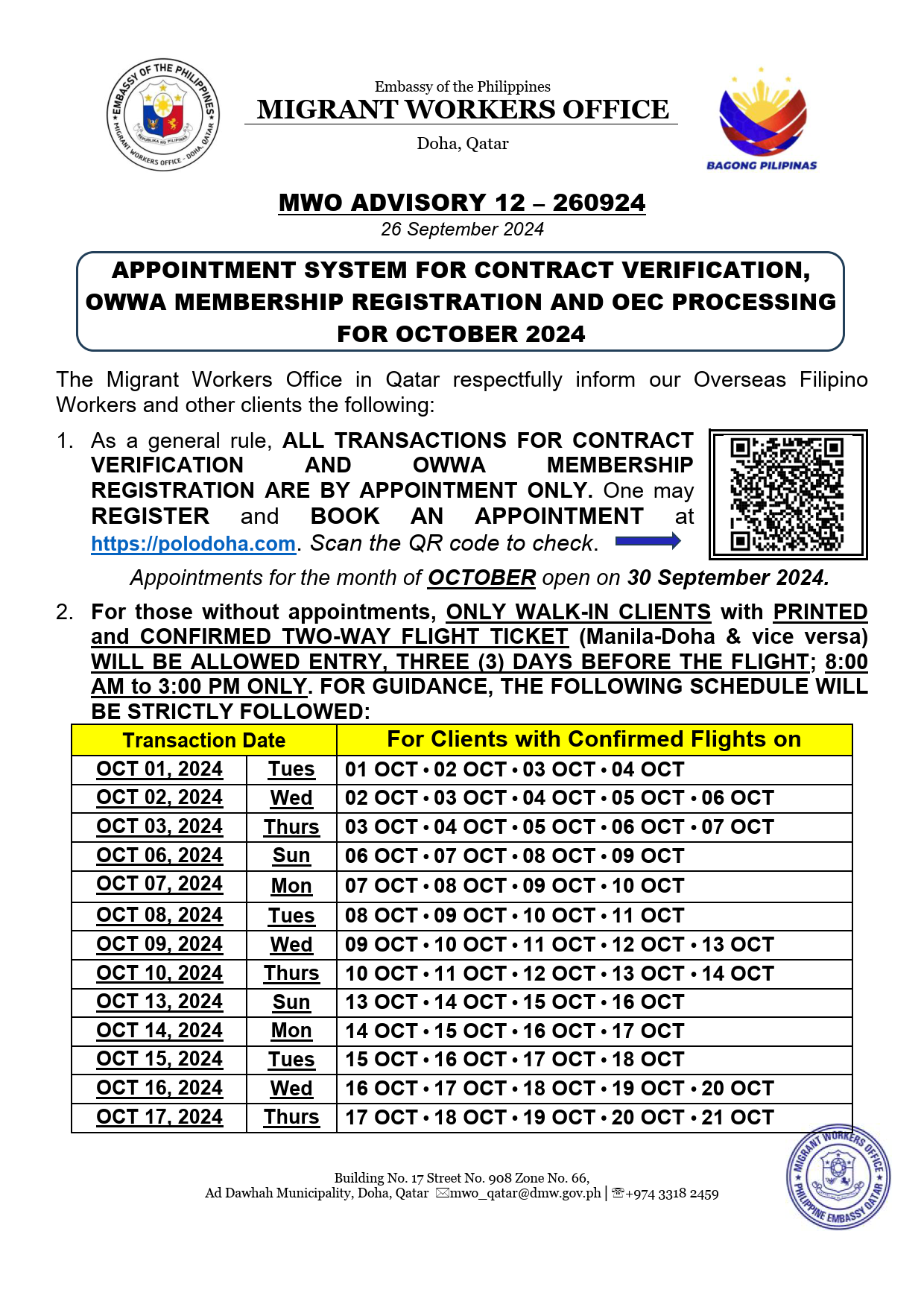
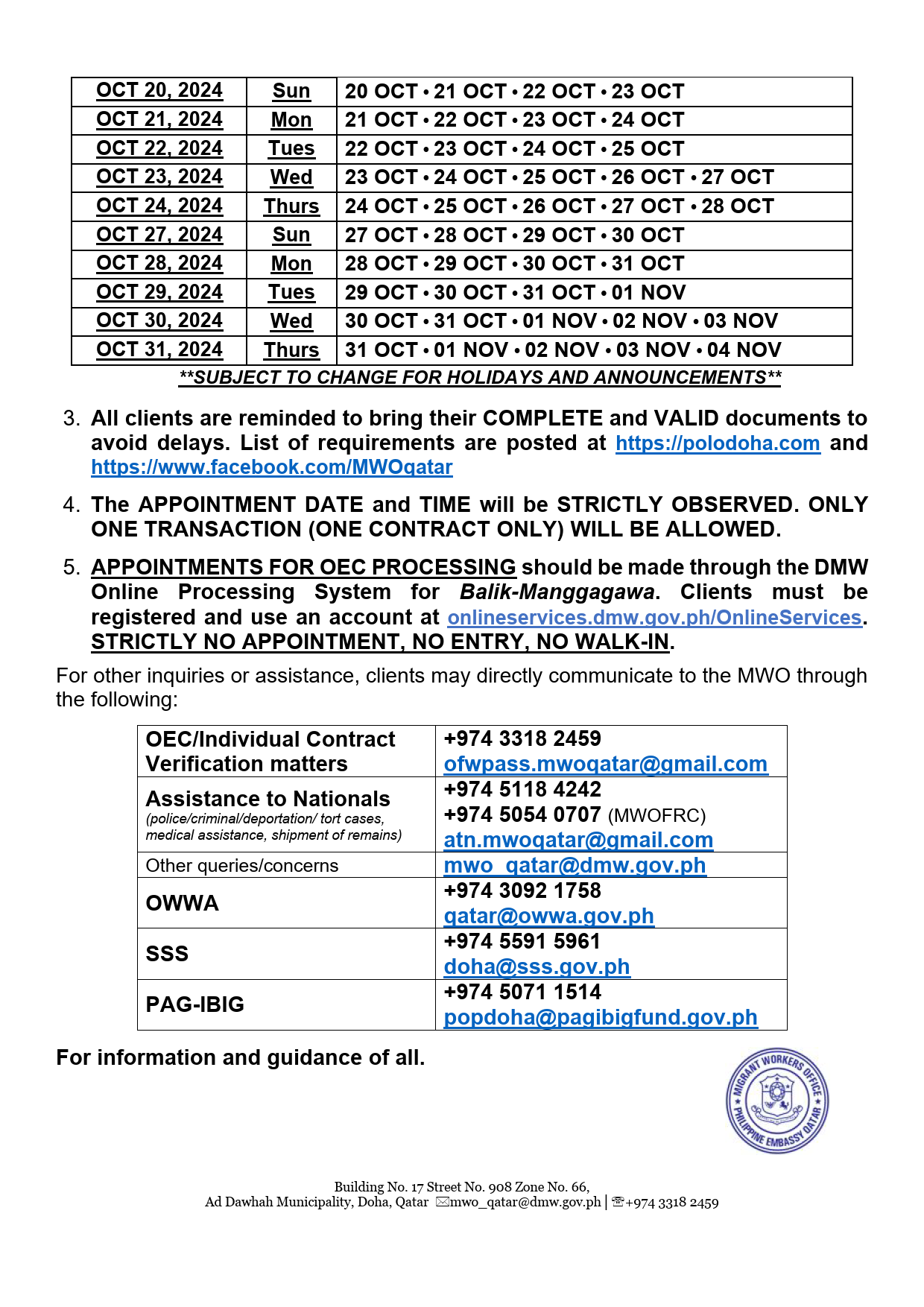
MWO SERVICES
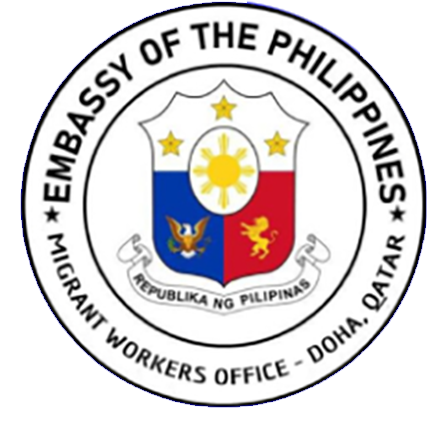
Requirements for INDIVIDUAL CONTRACT VERIFICATION SKILLED/COMPANY WORKERS
- Personal Appearance
- Confirmed Appointment (visit www.polodoha.com for online Booking Appointment)
Walk-In (Two-way confirmed ticket Doha-Philippines & Philippines-Doha 3 Days before flight) - Original and Valid/Current Employment Contract (Signed by the Sponsor and Worker) attested by the ministry of Labor or Digitally Attested Electronic Labor Contract with at least (QR1,460.00 basic salary exclusive of allowances)
- Any of the following:
4.1 Original Current (issued during the present month of any month preceding the present month) Certificate of Employment (COE) OR Salary Certificate Stamp/Letterhead of Company and duly signed by authorized representative
4.2 Three (3) months pay slips issued by the company with actual joining date of the worker. - Clear COPY of VALID passport (at least 6 months validity prior to date of departure)
- Clear COPY of Front and Back QID of the worker (valid until the return of the Worker to Qatar)
- For those who are working in any government, semi-government free zones, under Qatar Financial Institutions; original employment contract must be verified. In the event that the sponsor/company does not issue another contract, item 4.1 must be presented for verification.
- All Arabic Contracts and certificates should have Official English Translation
- Cast Payment of QR40.00 (No card payment is available)
BOOK NOW!!!
Requirements INDIVIDUAL CONTRACT VERIFICATION HOUSEHOLD WORKERS
- Personal Appearance
- Confirmed Appointment (visit www.polodoha.com for online Booking Appointment)
Walk-In (Two-way confirmed ticket Doha-Philippines & Philippines-Doha 3 Days before flight)
- Original and Valid/Current Employment Contract (Signed by the sponsor and workers)
- Clear COPY of Valid Passport (at least 6 months validity prior to date of departure)
- Clear COPY of Front & Back QID of the worker (valid until the return of the worker to Qatar)
- Clear COPY of Front and back of valid QID of the Sponsor
- Clear COPY of Front and Back of Hamad Health Card of the Worker (Valid until the return of the worker to Qatar): if no Health Card, TWO Year life and accident insurance for the Worker
- Cash Payment of QR 40.00 (No Card Payment available and advice to bring the exact amount)
- Authorization Letter is ONLY allowed if the worker is OUTSIDE QATAR
BOOK NOW!!!
For Concerns please email @ mwo_qatar@dmw.gov.ph or call/WhatsApp 33182459
If youre an OFW would like to become an OWWA member or renew your OWWA membership, there are some important requirements that you need to prepare.
- One Copy of Verified Contract from MWO
- One Copy of Qatar ID
- One Copy of Passport
- One Copy of Latest Certificate of Employment or 3 Months Latest Payslip
- Payment of 93 QR Cash (No Card Payment)
- NO BOOKING APPOINTMENT if renewal with same employer/company
For OWWA Concerns you can email us @ qatar@owwa.gov.ph or Call/WhatsApp : 30921758